ip
User Guide for Duke
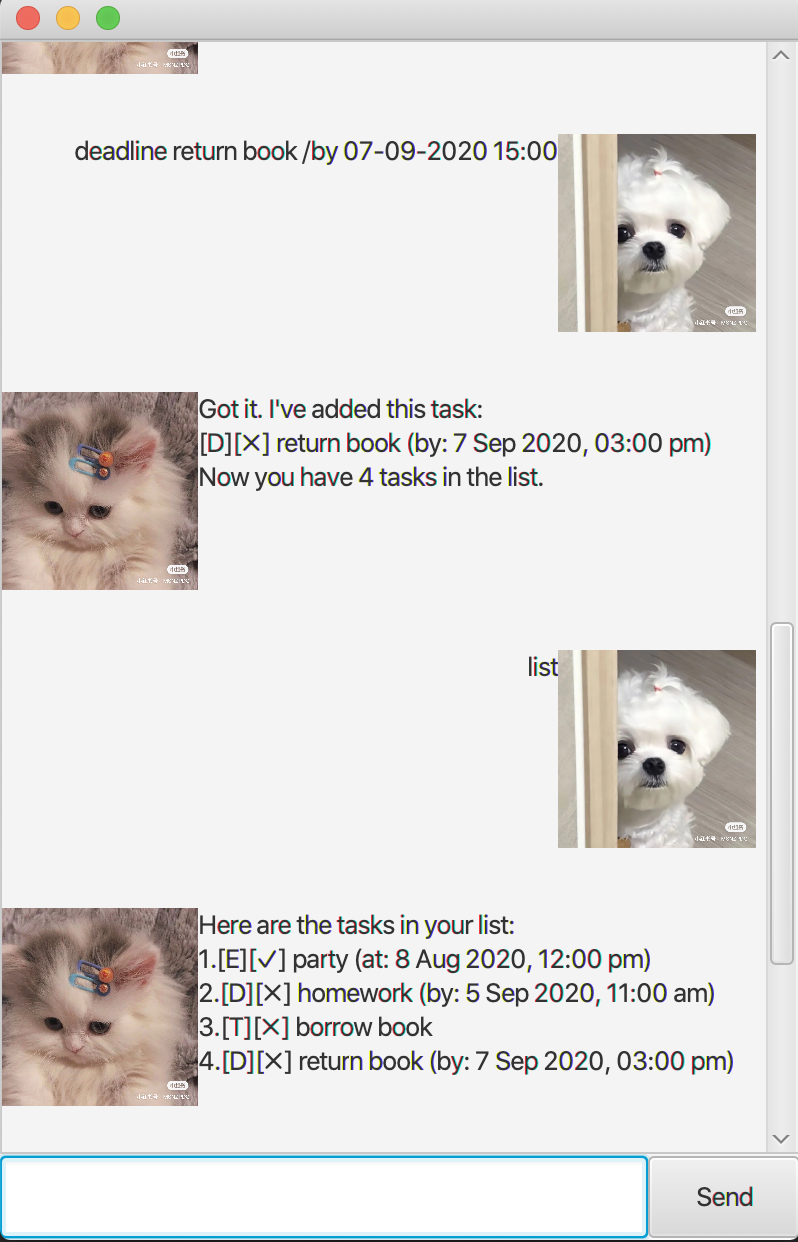
Features
Feature 1 - Add tasks
Add tasks to keep track of your schedule! The supported tasks include:
- Todo
- Event
- Deadline
Feature 2 - Complete tasks
Marks a task as complete once you have done it.
Feature 3 - Delete tasks
Deletes an unwanted task.
Feature 4 - Find tasks
Finds tasks related to the keyword given.
Feature 5 - Update tasks
Edit a task’s description/date if necessary.
Usage
todo - Adds a todo task
Format: todo [description]
Example of usage: todo borrow book
Expected outcome:
Got it. I have added this task:
[T][✗] borrow book
Now you have 1 tasks in the list.
event - Adds an event task
Format: event [description] /by [dd-mm-yyyy hh:mm]
Example of usage: event party /at 06-08-2020 17:00
Expected outcome:
Got it. I have added this task:
[E][✗] party (at: 6 Aug 2020, 05:00 pm)
Now you have 2 tasks in the list.
deadline - Adds a deadline task
Format: deadline [description] /by [dd-mm-yyyy hh:mm]
Example of usage: deadline return book /by 06-06-2020 12:00
Expected outcome:
Got it. I have added this task:
[D][✗] return book (by: 6 Jun 2020, 12:00 pm)
Now you have 3 tasks in the list.
list - List all the tasks available
Example of usage: list
Expected outcome:
Here are the tasks in your list:
1.[T][✗] borrow book
2.[E][✗] party (at: 6 Aug 2020, 05:00 pm)
3.[D][✗] return book (by: 6 Jun 2020, 12:00 pm)
done - Marks a task as complete
Format: done [index]
Example of usage: done 3
Expected outcome:
Nice! I've marked this task as done:
[D][✓] return book (by: 6 Jun 2020, 12:00 pm)
delete - Deletes a task
Format: delete [index]
Example of usage: delete 2
Expected outcome:
Noted. I've removed this task:
[E][✗] party (at: 6 Aug 2020, 05:00 pm)
Now you have 2 tasks in the list
find - Finds tasks related to the keyword
Format: find [keyword]
Example of usage: find book
Expected outcome:
Here are the matching tasks in your list:
1. [T][✗] borrow book
2. [D][✓] return book (by: 6 Jun 2020, 12:00 pm)
update - Updates a task
Format: update [index] /desc [new description]
Example of usage: update 1 /desc buy book
Expected outcome:
Noted. I've updated this task:
[T][✗] buy book
Now you have 2 tasks in the list
Format: update [index] /date [new date]
Example of usage: update 2 /date 09-09-2020 12:00
Expected outcome:
Noted. I've updated this task:
[D][✓] return book (by: 9 Sep 2020, 12:00 pm)
Now you have 2 tasks in the list
exit - Exits the chatbot
Example of usage: bye
Expected outcome:
Bye! Hope to see you again soon!